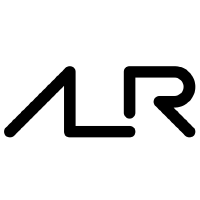Publishing your projects in Alire
Publishing a project in Alire is done with the help of the alr publish
command. The steps to take are described after some introductory concepts (jump
to these steps directly here; you can also ask for help on
the gitter channel of the project.
Automated publishing (TL;DR.)
The simplest publishing experience, provided you have a GitHub account and Personal Access Token, consist on issuing
alr publish
at the root of your workspace, when said workspace is an up-to-date clone of a git repository.
The publishing assistant will review your submission, point out any necessary fixes or additional information required, and request a pull into the community index on GitHub on your behalf.
Read on for the details underlying these automated steps, or in case you need to perform further tweaking.
Creating a GitHub Personal Access Token
A Personal Access Token (PAT) allows Alire to act on your behalf to fork the community index, push the new release manifest to a new branch in your own fork, and finally open a pull-request against the community repository.
The PAT, once created, is a plain string. You can either export the environment
variable GH_TOKEN set to this string, or provide it when Alire asks for it.
There are two kinds of PATs on GitHub: classic and fine-grained. The latter are in beta and not documented here yet. Follow these steps to create a classic PAT:
- On the main https://github.com page, after having logged in, click on your profile photo on the top-right corner.
- Click on “Settings” in the list of options in the profile menu.
- Click on “Developer settings” entry at the bottom in your Settings page.
- Click on “Personal access tokens” and then “Tokens (classic)”.
- Click on “Generate new token” and then select the classic variant.
- In the “Select scopes” section, under “repo”, check “public_repo”. That is the only permission needed for this PAT.
- Click on “Generate token” at the bottom.
You will get the PAT string after completing the generation.
General concepts
The community index is a collection of TOML files stored in the alire-index repository, under the index directory. Each file contains a release for a crate and is named after the crate and version it contains. A file contains the description of a release, with other metadata.
The complete specification of such TOML files is available in this document.
New crates and releases
Publishing a new crate is achieved through a pull-request against the index repository, in which the TOML file for the release must be provided.
Index branches
The community index is supported through two kinds of branches:
stable-x.xbranches are used by stable versions ofalr.devel-x.xbranches are used to introduce breaking changes in the index format, during the development ofalr.
Your alr version knows which branch to use, so you do not need to manually
select one. When using alr publish to assist on creating a release, alr
will either create the pull request against the proper branch, or you will
be provided with an upload link for the branch your alr is using.
However, when submitting releases manually, you can decide to which branch
they will be added: selecting the latest stable branch results in the release
becoming immediately available to the latest stable alr. Conversely, using
the latest development branch will make the releases available for testing by
unstable clients, and will become generally available with the next stable
release of alr.
Checks on contributions
Each crate is “owned” by a list of maintainers, provided with the
maintainers-logins property of the crate file. After the initial submission,
which will be manually approved (see the policies for details),
the maintainers of a crate are the only people allowed to submit new releases
or metadata modifications to the corresponding crate.
Other checks your submission will go through are:
- It contains all required metadata.
- It builds on all of our CI configurations.
- You can disable an unsupported target with the
availableproperty.
- You can disable an unsupported target with the
Best practices
See the section on best practices for crates before publishing your first release.
Detailed steps
Depending on how you develop your project, you can use one of the following methods to prepare your release submission:
Starting from a git repository that contains an Alire workspace
For this common use case, you need:
- A git repository that is clean and up-to-date with its remote.
- The repository already contains the release you want to publish.
- The commit with the release must exist both locally and at the remote.
- The repository must also be an Alire-enabled workspace:
- It contains a top-level
alire.tomlmanifest describing the release.
- It contains a top-level
- The remote host must be one of a few trusted major open-source sites.
- This requirement is motivated by vulnerabilities identified with SHA1,
whose migration to a stronger hash is
not yet complete in
git. alrwill inform you if your host is not supported. Please contact us if you think a site should be allowed. The complete list can be consulted by runningalr publish --trusted-sites.- This is a temporary measure until more sophisticated publishing automation is supported. See the Starting with a remote source archive case for alternatives to this scenario (you are not forced to change your code hosting, or even have an online repository).
- This requirement is motivated by vulnerabilities identified with SHA1,
whose migration to a stronger hash is
not yet complete in
By default, the last commit is used for the release. You can alternatively provide another commit, tag, or branch. In any case, the git revision will be used to obtain a final commit. That is, a release cannot evolve with a branch, or be updated by moving a tag.
- Within the repository, issue
alr publish
to use the last commit. You can, alternatively, issue:
alr publish . <commit|tag|branch>
Note the path between publish and your non-commit revision. Likewise, you can
run this command from outside your repository, as long as you supply the proper
path to it.
At this point, alr publish will carry out a few tests and, if everything
checks out, it will create a ${repo_root}/alire/releases/crate-version.toml
file. This file must be submitted to the community index via a PR. alr will
offer to create the pull request for you, unless you specify --skip-submit.
If so, a link for conveniently creating this PR will also be provided by alr:
- Upload the generated index manifest file (
crate-version.toml) to the supplied page link on GitHub and create a pull-request.
Starting with a remote repository, without local clone
This case is analogous to the previous one, but you don’t need the local repository. The same considerations about allowed hosts discussed in the previous scenario apply:
- The repository already contains the commit with release you want to publish.
- The repository must also be an Alire-enabled workspace:
- It contains a top-level
alire.tomlmanifest describing the release.
- It contains a top-level
- The remote host must be one of a few trusted major open-source sites.
- This requirement is motivated by vulnerabilities identified with SHA1,
whose migration to a stronger hash is [not yet complete]
(https://git-scm.com/docs/hash-function-transition/) in
git. alrwill inform you if your host is not supported. Please contact us if you think a site should be allowed. The complete list can be consulted by runningalr publish --trusted-sites.
- This requirement is motivated by vulnerabilities identified with SHA1,
whose migration to a stronger hash is [not yet complete]
(https://git-scm.com/docs/hash-function-transition/) in
The only difference when invoking alr is that you must supply the remote URL
and commit (not a tag or branch). The commit must exist in the repository:
alr publish <URL> <commit>
The checks will be carried out and the outcome will be the same as in the previous scenario.
Starting with a remote source archive
This case can be used when you use another VCS other than git, or do not work
with an online repository.
In this use case, you start from an already prepared final remote tarball/zipball:
- The archive must contain a single directory (name not important)
containing, in turn, the sources. This is the kind of archives
automatically generated by GitHub, GitLab, Sourceforge… or through
git archive. - The
alire.tomlmanifest must be placed at the top-level with the rest of your sources (inside the same single directory just described), containing all required information except for the[origin]table, which will be created byalr. - This archive must not contain the
aliredirectory generated byalrin working directories. Thealiredirectory is designed to be put in your VCS ignore list.
With the source archive already uploaded to the online host where it is going to be served (there are no restrictions on this host), you should issue
alr publish <URL>
and the publishing process will carry on as in the previous cases, performing the checks and providing you with a file to submit to the index, and an upload URL to do so.
Starting with a local source folder
Invoking alr publish --tar inside an Alire workspace will result in the
creation of a source archive at ${CRATE_ROOT}/alire/archives/. This archive
must be manually uploaded by the user to a publicly accessible hosting service.
After the upload, the user can supply the URL to fetch this archive to the
publishing assistant (which will be waiting for this information), and the
assistant will resume as if it had been invoked with alr publish <URL>
(see Starting with a remote source archive).
Support for complex projects whose sources become multiple Alire crates
In case your project does not easily map to a single Alire crate (e.g., because you manage multiple project files with different dependencies, or there are other reasons to keep the sources together even if they generate several crates), you have several options.
The simplest one is to store each crate in a subdirectory within the
repository, with its corresponding Alire manifest, sources and project files.
With the repository up-to-date with the remote, and the local copy checked out
at the desired commit, issuing alr publish in each subdirectory will properly
recognize that the crate is nested below the repository root. Furthermore, when
using this method, all nested crates will share the same storage when retrieved
as dependencies.
A similar alternative would be to publish each crate relying on source archives
In this case you can use alr publish --tar normally inside each subdirectory.
Compared with the previous options, there is no disadvantage to this method if
you favor source archives.
Another possibility would be to use a bit of scripting to create temporary
subfolders with the described organization, and again using alr publish --tar
normally.
Finally, the alr publish command provides a --manifest <file> switch to
work in place with several crates. You can have different manifests at custom
locations (other than the expected ./alire.toml) and provide each one in turn
with the --manifest switch to create their respective crate. In this case,
alr temporarily uses the given file as the root manifest, so all sources will
be packaged for each crate. This is a bit wasteful, but as long as each crate’s
project files are properly defined (no shared sources), this remains an option
to split the sources into crates. With the current support for autodetection of
crates in subdirectories, this option is not recommended for new repositories.
Starting from other configurations
If your case does not fit well into any of the situations above we definitely want to hear about it, to see how it can be brought into existing or new Alire workflows.
Creating the PR via cloning.
Instead of uploading the generated index manifest file via the GitHub upload link, you can follow the usual procedure to submit a PR to a GitHub repository:
- Fork the community index to your GitHub account.
- Clone your fork locally and place generated manifest at the intended folder.
- Commit and push the changes to your fork.
- Create the pull request from your fork against the community repository
through the GitHub web interface (or the
hubtool).- The base branch you select for the pull request will determine where your changes will become available; see the section on index branches for details.
Publishing outcome
Once the pull request is verified and merged, the new release will become
available for normal use after running alr index --update-all. The open
source Ada ecosystem needs all the help it can get, so thank you for
contributing!
ALR Badge
If you like, you can add a nice, shiny badge to your project page which links back to the Alire website. This can even serve as a reminder to republish your project once you published a new release, because the badge shows the latest version of your project that is known to Alire.
The Alire website is updated once a day, every day. Hence, after we accepted and merged your pull request, it might take up to a day for your changes to appear there, usually less.
To add the badge, all you need to do is add the line
[](https://alire.ada.dev/crates/YOUR_CRATE.html)
to your README.md. Of course, you need to replace the string YOUR_CRATE with
your actual project’s crate name.
Here’s an example:
[](https://alire.ada.dev/crates/hal.html)
This will be shown as:
Publishing to a local/private index
Having a local or private index may be useful sometimes, be it for local testing, or for private crates not intended for publication. For more information on private indexes, see this guide.
To “publish” a crate to a private index, run
alr publish --for-private-index [<path|URL> [<commit|tag|branch>]]
where the --for-private-index switch disables the submission step and certain
checks which are only applicable to the community index, and the remaining
arguments function as described above. This will generate a manifest file which
you can place at the indicated path (relative to the location of index.toml)
in your private index. If you are using a remote Git repository which is not on
one of the community index’s trusted hosts, you will need to configure it with
the origins.git.trusted_sites setting.
One important thing to note is that publishing from a local repository will
detect the URL configured as the Git remote (as displayed by
git remote show origin). If this is not configured with the recommended form
(as discussed here), you may wish to pass the
desired URL explicitly.