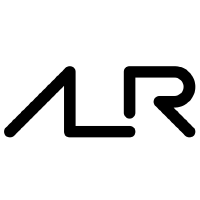Settings
alr provides a generic mechanism to list, get, set or
unset settings options, either in a local or global context.
Option names (keys) can use lowercase and uppercase alphanumeric characters from the Latin alphabet. Underscores and dashes can also be used except as the first or last character. Dot ‘.’ is used to specify sub-categories, e.g. ‘user.name’ or ‘user.email’.
Option values can be integers, floats, Booleans (true or false), or strings. The type detection is automatic, e.g. 10 is integer, 10.1 is float, true is Boolean. You can force a value to be a string by using double-quotes, e.g. “10.1” or “true”. Extra type checking is used for built-in options (see below).
Specific settings options:
--listList settings options--show-originShow origin of settings values in--list--getPrint value of a setting option--setSet a setting option--unsetUnset a setting option--globalSet and Unset global settings instead of the local one--builtins-docPrint Markdown list of built-in settings
Examples:
-
alr settings --global --set my_option option_valueWill set a setting option with the key
my_optionand the string valueoption_valuein the global settings file. -
alr settings --get my_optionWill print the value setting option
my_optionif it is defined, otherwise the command fails.
Custom settings options
The alr settings command allows you to set and get any combination of option
key and value. You can use this feature to store your own project related
settings, or implement tools that integrate in an Alire context. However, be
careful when naming custom settings options because Alire may use the same
key in the future. We recommend using a distinctive sub-category name, for
instance: my_project.my_option.
Built-in settings options
The options used by Alire are pre-defined and documented. We call these
options built-ins.
A built-in option has a pre-defined type that is checked when setting or loading. For instance:
alr settings --global --set user.email "This is not an email address"
will fail because the value tentatively assigned to user.email is not an
email address.
The built-ins also have a short description to document their type and usage.
Built-ins list
You can get the list of options recognized by alr with alr help settings,
including their default values and a short explanation of their effects.
Relocating your settings
By default, alr stores its global settings at <user home>/.config/alire.
You can use any other location by setting in the environment the variable
ALIRE_SETTINGS_DIR=</absolute/path/to/settings/folder>, or by using the global -s
switch: alr -s </path/to/settings> <command>.
Using pristine default settings can be useful to isolate the source of errors by ensuring that a misconfiguration is not at play.
Inspecting your settings
These commands may help you in identifying Alire settings and environment:
alr settings --listwill show all settings options in effect.alr versionwill print many relevant bits of information about the currentalrenvironment.alr --versionwill just print the version number and exit.-
cache.dir[Absolute path][Default:]: Directory where Alire will store its cache. -
dependencies.git.keep_repository[Boolean][Default:FALSE]: When true, git origins are a proper git repository after deployment. Otherwise they are deployed as a plain directory. -
dependencies.shared[Boolean][Default:TRUE]: When true, dependencies are downloaded and built in a shared location inside the global cache. When false, dependencies are sandboxed in each workspace. -
distribution.disable_detection[Boolean][Default:FALSE]: If true, Alire will report an unknown distribution and will not attempt to use the system package manager. Takes precedence over distribution.override. -
distribution.override[String][Default:]: Distribution name to be used instead of autodetection. No effect if distribution.disable_detection is True. -
editor.cmd[String][Default:]: Editor command and arguments for editing crate code (alr edit). The executables and arguments are separated by a single space character. The token ${GPR_FILE} is replaced by a path to the project file to open. -
index.auto_community[Boolean][Default:TRUE]: When unset or true, the community index will be added automatically when required if no other index is configured. -
index.auto_update[Integer][Default:24]: Hours between automatic index refresh. Set to 0 to disable. -
index.host[String][Default:https://github.com]: URL of the community index host -
index.owner[String][Default:alire-project]: Owner of the index repository (GitHub user/org). -
index.repository_name[String][Default:alire-index]: Name of the index repository. -
origins.archive.download_cmd[String][Default:curl ${URL} -L -s -o ${DEST}]: The command used to download crates which are published as archives. The executables and arguments are separated by a single space character. The token ${DEST} is replaced by the destination path, and ${URL} by the URL to download. -
origins.git.trusted_sites[String][Default:bitbucket.org github.com gitlab.com savannah.gnu.org savannah.nongnu.org sf.net]: Space-separated list of trusted sites for Git origins, used by ‘alr index –check’ and ‘alr publish –for-private-index’. If set to ‘…’, all origins are trusted. Note that this does not have any effect when using ‘alr publish’ for submissions to the community index (which only permits the default list). -
solver.autonarrow[Boolean][Default:TRUE]: If true,alr withwill replace ‘any’ dependencies with the appropriate caret/tilde dependency. -
solver.grace_period[Integer][Default:10]: Extra seconds to look for solutions after timeout -
solver.timeout[Integer][Default:5]: Seconds until solver first timeout (-1 to disable) -
toolchain.assistant[Boolean][Default:TRUE]: If true, and assistant to select the default toolchain will run when first needed. -
toolchain.dir[Absolute path][Default:]: Directory where Alire will store its toolchains. -
update.manually_only[Boolean][Default:FALSE]: If true, Alire will not attempt to update dependencies even after the manifest is manually edited, or when no valid solution has been ever computed. All updates have to be manually requested throughalr update -
user.email[Email address][Default:]: User email address. Used for the authors and maintainers field of a new crate. -
user.github_login[GitHub login][Default:]: User GitHub login/username. Used to for the maintainers-logins field of a new crate. -
user.name[String][Default:]: User full name. Used for the authors and maintainers field of a new crate. -
warning.caret[Boolean][Default:TRUE]: If true, Alire will warn about the use of caret (^) for pre-1 dependencies, for which tilde (~) is recommended instead. warning.old_index[Boolean][Default:TRUE]: If unset or true, a warning will be emitted when using a compatible index with a lower version than the newest known.