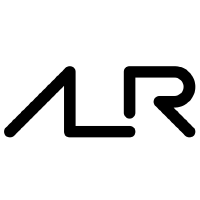In May 2022 AdaCore announced the end of the GNAT Community release. This document provides instructions on how to continue Ada/SPARK programming without the GNAT Community release.
One of the characteristics of GNAT Community was that it came with many tools and libraries all in one package:
- A compiler and debugger: GNAT and GDB
- An IDE: GNAT Studio
- SPARK support with GNATprove
- Pre-built libraries: Gnatcoll, XMLada, Libadalang, etc.
You will find below three ways to replace the content of GNAT Community with the same tools and libraries but from different releases.
Using the Alire package manager
Alire is a source-based package manager for the Ada and SPARK programming languages.
It is a way for developers to easily build upon projects (libraries or programs) shared by the community, but also to easily share their projects for others to build upon.
In the Alire vocabulary, sources of projects/libraries/programs are provided by what is called a crate. A crate can depend on other crates, and other crates can depend on it. For instance, the libgpr crate depends on the xmlada crate.
Crates can have multiple dependencies, themselves having multiple dependencies. This forms a dependency graph. Alire’s main task is to automatically fetch, build and upgrade the crates of the dependency graph so you don’t have to do it by hand.
The main interface into the Alire ecosystem is a command line tool called alr. Alire is mostly a command line tool, however you will see that once the project is set up you can start your favorite IDE and forget about Alire for the most part.
Compiler and debugger
Since version 1.1, binary releases of GNAT and GDB are provided by Alire. The supported platforms are Windows x64-64, Linux x86-64, and macOS x86-64, including cross compilers for ARM and RISC-V on all three hosts.
When first running alr, you can select your preferred compiler. Using the default choices, Alire will provide the latest GNAT FSF available.
IDE
For IDEs, one option is Visual Studio Code with the Ada extension.
Another one is GNAT Studio. As of today Alire doesn’t install GNAT Studio
automatically, but you can get a release for Windows x64-64 or Linux x86-64
from the repository:
GNAT Studio on GitHub Once
GNAT Studio is installed and in the PATH, you only have to use the command
$ alr edit in your crate to start it.
SPARK
The SPARK formal verification tool GNATprove is available as a binary release for Windows x64-64, Linux x86-64 and macOS x86-64. To use it, simply add gnatprove as a dependency of your crate:
$ alr with gnatprove
Libraries
All the libraries provided in GNAT Community are now available in easy to build source crates in the Alire index. Simply add the required library as a dependency of your crate:
$ alr with xmlada
$ alr with libadalang
Start a new Alire project (crate)
The repository Ada_SPARK_Workflow provides an example as well as instructions on how to make a new Alire project and use all the advantages of the package manager. It also shows how to use GitHub features to reach the highest open source software quality standard.
How to convert a GNAT Community project to Alire
The Alire documentation contains a section on migration of existing Ada/SPARK project to the Alire workflow: Migration of an existing Ada/SPARK project to Alire.
Using individual packages
This solution is the closest to the GNAT Community workflow. As part of the Alire project a few tools are pre-built from the FSF sources and available for download. When using Alire these tools are automatically downloaded for you, but you can also decide not to use Alire and install them by hand.
Other than manual installation of the components, the main drawback of this solution is that you do not have access to all the libraries of the Alire ecosystem.
How to install
Extract all the archives listed below under the same root directory.
If you only want to use the tools from GNAT Studio, you should just have to run
GNAT Studio executable from bin/ directory.
If you want to use the command line, add the bin/ directory from your root
installation to the PATH environment variable.
Compiler, GPRbuild, and debugger
Builds of GNAT FSF, GPRbuild, and GDB are available in the Alire GNAT-FSF-builds repository: github.com/alire-project/GNAT-FSF-builds/releases
IDE
For GNAT Studio, you can download a binary public release from the repository: github.com/AdaCore/gnatstudio/releases. You can also consider using Visual Studio Code with the Ada extension.
SPARK
Builds of GNATprove for SPARK are also available from the Alire GNAT-FSF-builds repository: github.com/alire-project/GNAT-FSF-builds/releases
Libraries
With this solution, you have to build libraries from sources in dedicated AdaCore GitHub repositories: github.com/AdaCore/
Using distribution package managers
Some Linux/BSD distributions or msys2 for Windows provide builds of GNAT FSF.
- Debian/ubuntu:
$ sudo apt install gnat gprbuild - Arch Linux:
$ sudo pacman -S gcc-ada gprbuild - msys2 for Windows:
$ sudo pacman -S mingw-w64-x86_64-gcc-ada mingw-w64-x86_64-gprbuild
You can help us maintain this list of tools available in your favorite distributions, or even contribute new packages for the distribution.